Locate an article from a Reference List
When you have a citation from a reference list for an article that you're trying to find, there are a couple of different ways you can try to track down the article.
Example citation: Cortesi, F., Giannotti, F., Sebastiani, T., Panunzi, S., & Valente, D. (2012). Controlled‐release melatonin, singly and combined with cognitive behavioural therapy, for persistent insomnia in children with autism spectrum disorders: a randomized placebo‐controlled trial. Journal of sleep research, 21(6), 700-709.
- Use Discovery Search. Our Discovery Search can link you directly to articles.
- Simply type in the full title of the article (such as, "Controlled‐release melatonin, singly and combined with cognitive behavioural therapy, for persistent insomnia in children with autism spectrum disorders: a randomized placebo‐controlled trial"). If we have access to the article, VT Discovery Search will locate it.
- Check the journal subscription. If using Discovery Search to find the article doesn't work, then you'll want to check and see if we subscribe to the journal that the article is from. In the example above, the journal title is Journal of Sleep Research. In order to see if we have access to that journal, I will use the journal search on the library website.
- Once I get to the journal's access website, I will look at my citation to identify the year and volume number; or the journal website may have a search box where I can type in the article title:
- Or contact your librarian if you are having trouble!
Use GetVText button to find full text
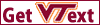
The Get VText system is a method for looking up, and connecting to when possible, full text resources. It works best with journal articles, but can also work for books and book chapters, newspaper articles and other text resources, data sets, streaming videos, and more.
The button or link appears in databases where the full text of your resource is not present.
Important information
- No lookup occurs until you click through the button. The appearance of the button or link does not guarantee access to full text.
- Incomplete citation data will result in failed lookups. ISSN, publication date, volume, issue, and starting page number are vital to the lookup process. You can ue the Revise the Citation link to fill in or correct data.
- We do not subscribe to everything ever published, so if the lookup does not return a link to full text, you will see a link to request the item through interlibrary loan. This is exactly how the system is supposed to work.
- You can configure Google Scholar to display Get VText links to ease access to our resources.


